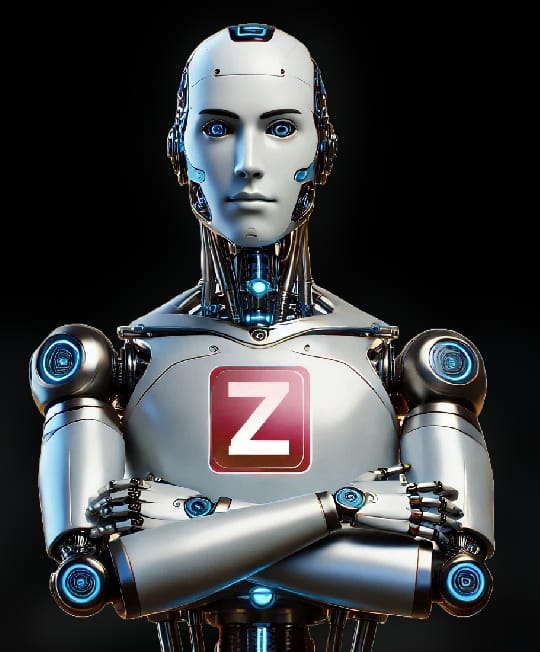In the past couple of months, I have been using AI language models to test many theories: localizing content, summarizing, translating, and fixing Google search and other search engine errors. Now I want to show you how we can use this to help save on qualified budgets and fix 404 errors, especially if you are:
– A news website with many outdated news articles
– An e-commerce site with old products that have been updated or removed
– A listing and directory service provider
Let’s prepare
The first thing you need to do is go to your Google Search Console or use Google Analytics to get all your 404 pages. Prepare a CSV file of your page URLs with the following header:
- URL
- Title
- Category (this is optional)
Create redirects using AI
Need to ask the AI model (ChatGPT or Gemini) to create redirect rules for you, for example:
Act as a developer and Generate .htaccess 301 redirect rules for all old and new URLs.
Test a small sample
The next most important step, which many people skip, is testing. Always test your output, script, or whatever you are working on with a very small sample. In this case, create a miniature website similar in structure to your website, but with five URLs—three direct and two uploads. Upload the .htaccess file to the server and let it run and test.
Upload and run
Once testing is complete, upload everything to your server. If you are using Apache, add the lines to your existing .htaccess file; if you are using WordPress, use a plugin or functions.php.
Test your redirects to make sure they are working. Several online tools can do this, but I prefer httpstatus.io.
As you can see, using AI language models like ChatGPT and Gemini can make SEO easier. Managing a large website and fixing 404 errors found in Google Search Console is a nightmare. With AI, you can create a simple PHP file to avoid worrying about creating 301 redirects.